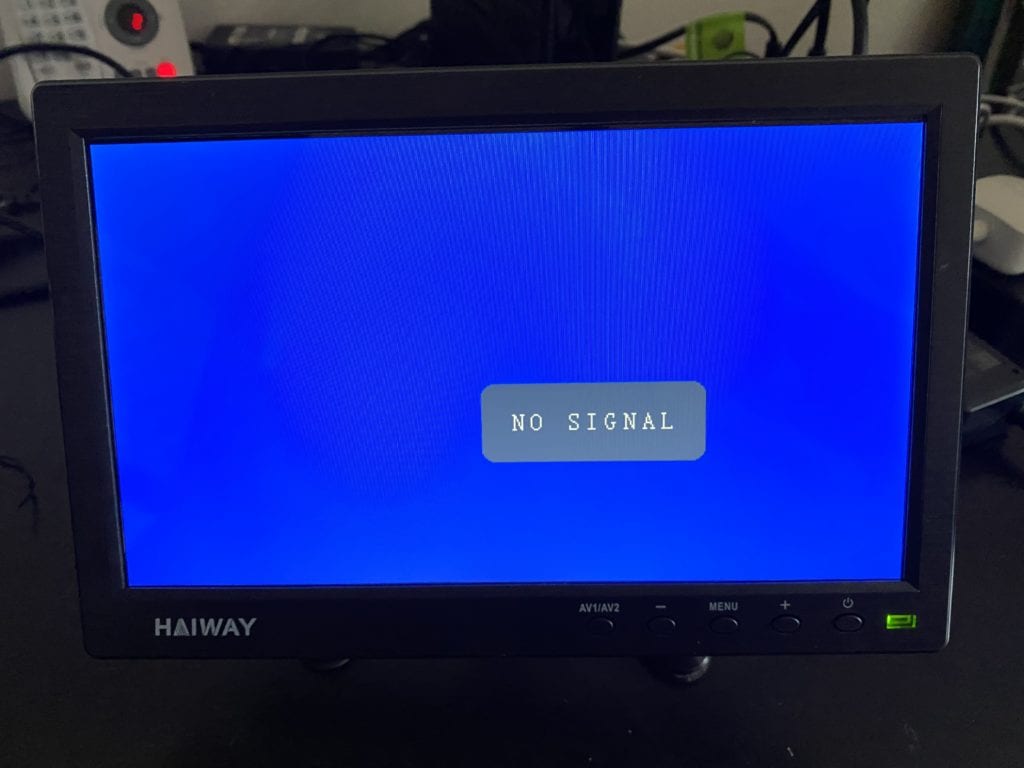The Computer Itself: by Qotom
Available on Amazon from a company called Qotom. Qotom, founded in 2004, and based in Shenzhen China, is a manufacturing company that specializes in Mini-PC production.
The model I selected is the Qotom Mini PC with the following specs: Quad Core Intel Celeron 2Ghz; 2GB RAM; 64GB SSD; 2 RJ45 Ethernet Lan; 4 USB Ports; VGA and HDMI Video Ports; Headphone and mic jacks; It is a fan-less machine which promises to be super quiet. The price was $181 USD plus shipping at the time of order.
Let’s have a look at the unboxing photos from my system:
Now let’s open the box and see what’s inside. Nice packaging from the first lift of the box as shown below:

Qotom Mini PC Side View One with 2 Ethernet ports; Headphone Jack; Power Plug; VGA and HDMI ports for video
And a view from above the Mini-PC here. Sleek design, 1 inch high, 5 by 5 inches
The Monitor: by Haiway
When I received the Qotom mini-pc I realized: “I don’t have a monitor!”. So to complete my system I located a really cool little device from Haiway available on Amazon.
The model I selected was the HAIWAY 10.1 inch Security Monitor, 1024×600 Resolution Small TV Portable Monitor with Remote Control with Built-in Dual Speakers HDMI VGA BNC Input for only $69. Let’s have a look at the pictures, starting with the unboxing step by step:
Remove the lid now:
Now lets have a look at the product once removed from the box:
This monitor came with lots of handy cables, some I will use, such as the HDMI video cable to connect to the MiniPC some I wont use, like a car charger. Here are photos of the cables:
Ok enough already, let me show you the whole thing booted up. I used a spare keyboard and mouse via the USB ports on the MiniPC so lets assume you have a keyboard and mouse around you can use, you will want that I think.
A few more notes that are quite interesting.
Ubuntu on the Qotom MiniPC
This product came with, comes with, Ubuntu pre-installed and fully functioning. That was so awesome. No installation of an OS and wondering if the PC is linux compatible, its all working upon opening the box. Be sure to note the user name and password for the Qotom: user name is oem, password is oem123. And sudo was working for this user on opening the product, so the first thing i did was change the password for oem user and root user using sudo.
SSH, Apt-get, Internet, Firefox
Since this product came with a working installation of Ubuntu, everything was as expected. I plugged the ethernet cable into my home router and immediately had internet connectivity. Then i did the following command to get the repo’s ready for software installation:
Next I installed ssh with apt-get and noted the the IP address of my Qotom mini-pc. I was able to ssh into the machine from a laptop on my home network using my new oem password I set.
Lastly I ran firefox and was able to suffer to linuxhint.com without a problem. See pic below:
Replicate my setup
If you want to buy the same gear, just make sure you have any USB mouse and keyboard as well as one ethernet cable and then purchase the MiniPC with Ubuntu pre-loaded and the Haiway Mini Monitor. The computer and monitor together cost only $250 USD total at the time of writing! Awesome.
- Click Here to Buy the Qotom Mini PC Quad Core Intel Celeron on Amazon
- Click Here to Buy the HAIWAY 10 Inch mini Monitor on Amazon