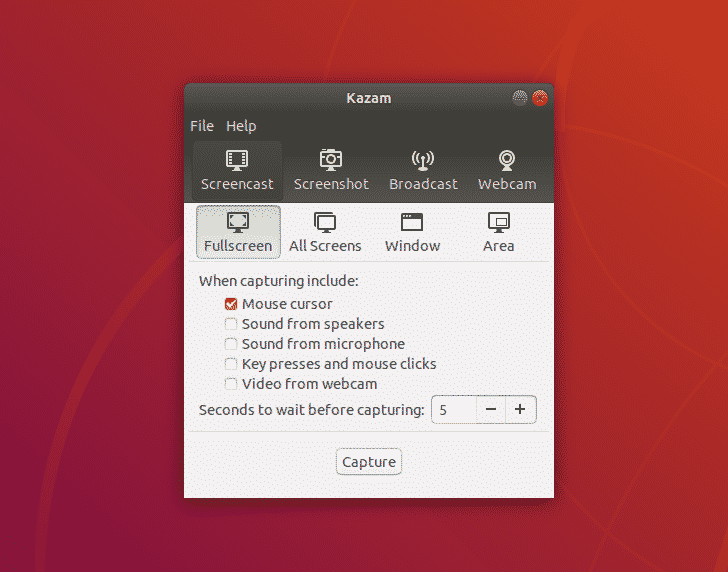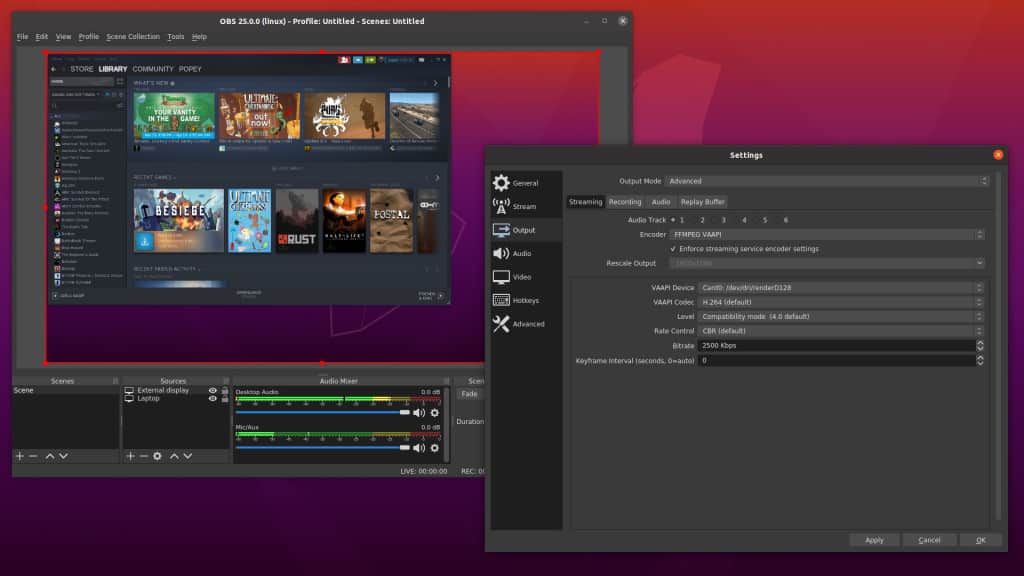Three Best Screen Recorders for Linux Mint 20:
The three best screen recorders for Linux Mint 20 are discussed below:
Kazam Screencaster:
Kazam Screencaster is a highly simplified screen recording software which is designed for the Linux operating system. It allows you to capture the entire content of your screen in the form of a video recording. This recording can be played later on with the help of any of the video players that provide support for the VP8/WebM video file format. Moreover, it also provides you with the flexibility of recording audio from any audio input device that is supported by this screen recorder.
Kazam Screencaster even enables you to save your video files in the Graphics Interchange Format (GIF). It also allows you to do dual recording i.e. recording your screen and your webcam at the same time. The best thing about this screen recorder is that it is highly suitable for beginners because of its minimalist interface that never confuses a naïve user. It also supports multiple video output formats and gives you the liberty of choosing the area of your screen that you want to capture i.e. it does not restrict you to capture your entire screen.
ScreenStudio:
ScreenStudio is a very straightforward and easy to use screen recorder designed for the Linux, Mac, and Windows operating systems. It allows you to record your screen in the form of a full-fledged HD quality video. It enables you to record your screen and your webcam simultaneously. Apart from this, it even gives you the liberty to overlay any desired text or image on to your videos as captions or subtitles. The most fascinating thing about this screen recorder is that it is free to download and use.
It also allows you to get your output video in multiple different formats. ScreenStudio enables its users to record audio from audio input devices. You can configure this screen recorder according to your requirements by making use of the advanced configuration options. You can also set the frame rate and bitrate of your videos according to your own choice while using ScreenStudio. A good thing about this screen recorder is that it can be used across multiple platforms, which is responsible for making it all the more popular among users.
Open Broadcaster Software Studio:
Open Broadcaster Software Studio or simply OBS Studio is yet another free and open-source screen recorder and live streamer which is designed for the Linux, Mac, and Windows operating systems. It offers a high-performance real-time video capturing feature with which you can conveniently record your screens without any hassle. You can even create scenes by mixing up video recordings captured from different sources. It allows you to set up unlimited scenes and you can even switch between different scenes seamlessly. It is capable of smoothly transitioning from one scene to another. OBS Studio has an intuitive audio mixer that is intelligent enough to overlay audios on your video recordings.
It provides you with powerful and easy to use configurations that you can tweak very easily according to your requirements. Its user interface is so friendly that it even lets you rearrange its layouts according to your choice. It supports all the famous streaming platforms which make it even more beneficial for its users i.e. they can do live streaming and screen recording while making use of a single integrated platform. You can also create custom shortcuts with the Hotkeys feature of OBS Studio for keeping all your important tasks on your tips. Lastly, the Studio Mode of this screen recorder allows you to preview your scenes before pushing them live.
Conclusion:
By installing any of the three-screen recorders that are discussed above, you can conveniently start capturing your screens and master yourself in the art of creating visually appealing video tutorials. The great thing about all these screen recorders is that they are very simple and easy to use.